The steps what you need to follow
At first you need to create an account and buy the plugin. When you have done that, there is just a few more steps to follow.
When you have created your account, you are now able to download the plugin and place is in to your webshop!
You can find the download at my account -> my downloads. Also here you can find the license key to activated the plugin.
Add the file to the webshop and activate the plugin. You’re now able to add the license key and add your suppliers list to the webshop.
Now add your suppliers list to the webshop!
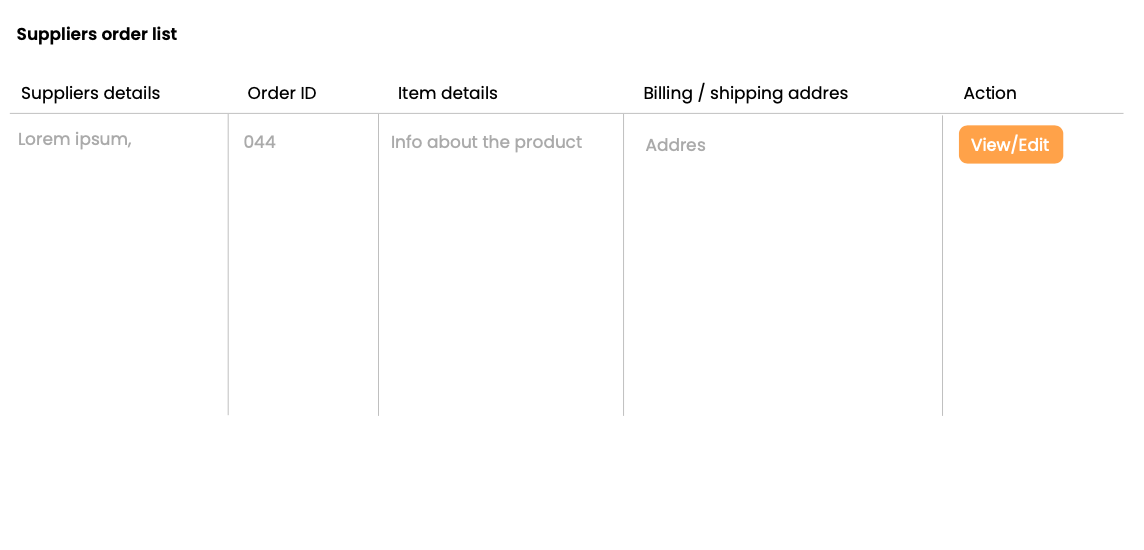
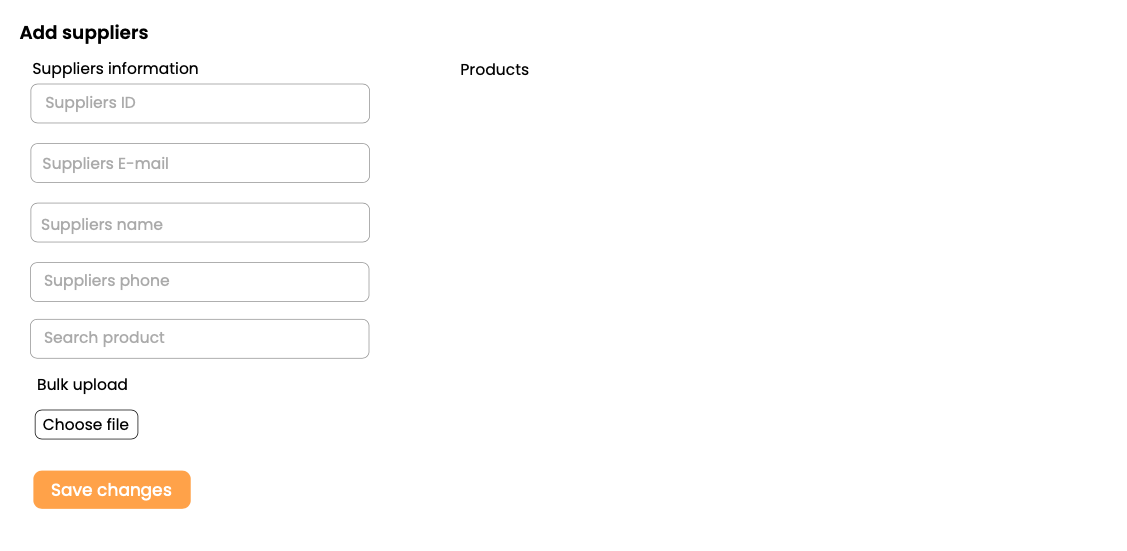
You can chose the supplier to specific order or an specific product within an order!
